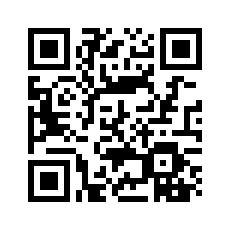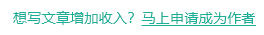iOS GZWaterfall任何形式的瀑布流
技术:Object-C
概述
使用UICollectionView可以布局各种各样的瀑布流,下面我写了几种不同布局的瀑布流样式
详细
首先,将所有的类型展示给大家;
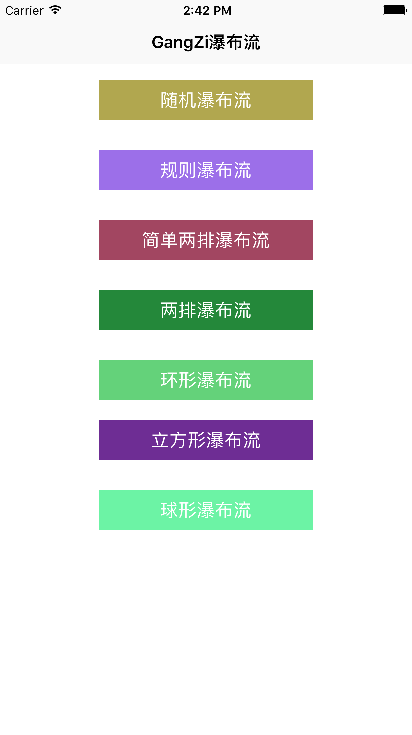
上面图片中展示的样式在Demo中都有实现。
一、项目结构
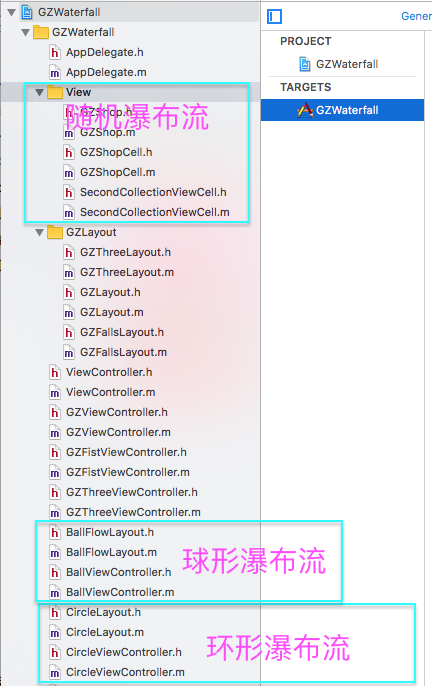
对于我们要实现的各种各样的 collectionView,根据不同的需求设置不同的列数 ,列边距,行边距,collectionView边距
二、程序实现
1、随机瀑布流
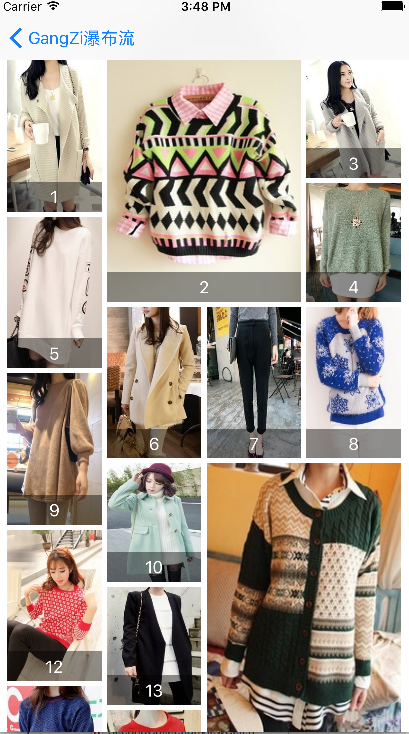
#pragma mark - 创建collectionView
- (void)setupCollectionView
{
GZFallsLayout *fallsLayout = [[GZFallsLayout alloc] init];
fallsLayout.delegate = self;
UICollectionView *collectionView = [[UICollectionView alloc] initWithFrame:self.view.bounds collectionViewLayout:fallsLayout];
[self.view addSubview:collectionView];
_collectionView = collectionView;
collectionView.dataSource = self;
[collectionView registerNib:[UINib nibWithNibName:NSStringFromClass([GZShopCell class]) bundle:nil] forCellWithReuseIdentifier:ID];
}
#pragma mark - 创建上下拉刷新
- (void)setupRefresh
{
self.collectionView.mj_header = [MJRefreshNormalHeader headerWithRefreshingTarget:self refreshingAction:@selector(loadNewShops)];
self.collectionView.mj_footer = [MJRefreshAutoNormalFooter footerWithRefreshingTarget:self refreshingAction:@selector(loadMoreShops)];
self.collectionView.backgroundColor = [UIColor whiteColor];
[self.collectionView.mj_header beginRefreshing];
}
#pragma mark - 加载下拉数据
- (void)loadNewShops
{
__weak typeof(self) weakSelf = self;
dispatch_async(dispatch_get_global_queue(0, 0), ^{
NSArray *shops = [GZShop mj_objectArrayWithFilename:@"1.plist"];
[weakSelf.shops removeAllObjects];
dispatch_async(dispatch_get_main_queue(), ^{
[weakSelf.collectionView reloadData];
[weakSelf.shops addObjectsFromArray:shops];
[weakSelf.collectionView.mj_header endRefreshing];
[weakSelf.collectionView reloadData];
});
});
}
#pragma mark - 加载上拉数据
- (void)loadMoreShops
{
__weak typeof(self) weakSelf = self;
dispatch_async(dispatch_get_global_queue(0, 0), ^{
NSArray *shops = [GZShop mj_objectArrayWithFilename:@"1.plist"];
[weakSelf.shops addObjectsFromArray:shops];
dispatch_async(dispatch_get_main_queue(), ^{
[weakSelf.collectionView.mj_footer endRefreshing];
[weakSelf.collectionView reloadData];
});
});
}
- (NSInteger)numberOfSectionsInCollectionView:(UICollectionView *)collectionView
{
return 1;
}
- (NSInteger)collectionView:(UICollectionView *)collectionView numberOfItemsInSection:(NSInteger)section
{
self.collectionView.mj_footer.hidden = self.shops.count == 0;
return self.shops.count;
}
- (UICollectionViewCell *)collectionView:(UICollectionView *)collectionView cellForItemAtIndexPath:(NSIndexPath *)indexPath
{
GZShopCell *cell = [collectionView dequeueReusableCellWithReuseIdentifier:ID forIndexPath:indexPath];
if (self.shops && self.shops.count >= indexPath.item+1) cell.shop = self.shops[indexPath.item];
return cell;
}
- (CGFloat)columnMarginInFallsLayout:(GZFallsLayout *)fallsLayout
{
return 5;
}
- (CGFloat)rowMarginInFallsLayout:(GZFallsLayout *)fallsLayout
{
return 5;
}
- (CGFloat)columnCountInFallsLayout:(GZFallsLayout *)fallsLayout
{
return 4;
}
- (UIEdgeInsets)edgeInsetsInFallsLayout:(GZFallsLayout *)fallsLayout
{
return UIEdgeInsetsMake(0, 10, 20, 10);
}
- (NSMutableArray *)shops
{
if (!_shops) {
_shops = [NSMutableArray array];
}
return _shops;
}
// 计算布局属性
- (UICollectionViewLayoutAttributes *)layoutAttributesForItemAtIndexPath:(NSIndexPath *)indexPath
{
UICollectionViewLayoutAttributes *attrs = [UICollectionViewLayoutAttributes layoutAttributesForCellWithIndexPath:indexPath];
// 每个collectionView的宽度
CGFloat collectionViewW = self.collectionView.frame.size.width;
// 每个cell的宽度
CGFloat w = (collectionViewW - self.edgeInsets.left - self.edgeInsets.right -
self.columnMargin * (self.columnCount - 1)) / self.columnCount;
// cell的高度
NSUInteger randomOfHeight = arc4random() % 100;
CGFloat h = w * (randomOfHeight >= 50 ? 250 : 320) / 200;
// cell应该拼接的列数
NSInteger destColumn = 0;
// 高度最小的列数高度
CGFloat minColumnHeight = [self.columnHeights[0] doubleValue];
// 获取高度最小的列数
for (NSInteger i = 1; i < self.columnCount; i++) {
CGFloat columnHeight = [self.columnHeights[i] doubleValue];
if (minColumnHeight > columnHeight) {
minColumnHeight = columnHeight;
destColumn = i;
}
}
// 计算cell的x
CGFloat x = self.edgeInsets.left + destColumn * (w + self.columnMargin);
// 计算cell的y
CGFloat y = minColumnHeight;
if (y != self.edgeInsets.top) {
y += self.rowMargin;
}
// 随机数,用来随机生成大尺寸cell
NSUInteger randomOfWhetherDouble = arc4random() % 100;
// 判断是否放大
if (destColumn < self.columnCount - 1 // 放大的列数不能是最后一列(最后一列方法超出屏幕)
&& _noneDoubleTime >= 1 // 如果前个cell有放大就不放大,防止连续出现两个放大
&& (randomOfWhetherDouble >= 45 || _noneDoubleTime >= 8) // 45%几率可能放大,如果累计8次没有放大,那么满足放大条件就放大
&& [self.columnHeights[destColumn] doubleValue] == [self.columnHeights[destColumn + 1] doubleValue] // 当前列的顶部和下一列的顶部要对齐
&& _lastDoubleIndex != destColumn) { // 最后一次放大的列不等当前列,防止出现连续两列出现放大不美观
_noneDoubleTime = 0;
_lastDoubleIndex = destColumn;
// 重定义当前cell的布局:宽度*2,高度*2
attrs.frame = CGRectMake(x, y, w * 2 + self.columnMargin, h * 2 + self.rowMargin);
// 当前cell列的高度就是当前cell的最大Y值
self.columnHeights[destColumn] = @(CGRectGetMaxY(attrs.frame));
// 当前cell列下一列的高度也是当前cell的最大Y值,因为cell宽度*2,占两列
self.columnHeights[destColumn + 1] = @(CGRectGetMaxY(attrs.frame));
} else {
// 正常cell的布局
if (_noneDoubleTime <= 3 || _lastFixIndex == destColumn) { // 如果没有放大次数小于3且当前列等于上次矫正的列,就不矫正
attrs.frame = CGRectMake(x, y, w, h);
} else if (self.columnHeights.count > destColumn + 1 // 越界判断
&& y + h - [self.columnHeights[destColumn + 1] doubleValue] < w * 0.1) { // 当前cell填充后和上一列的高度偏差不超过cell最大高度的10%,就和下一列对齐
attrs.frame = CGRectMake(x, y, w, [self.columnHeights[destColumn + 1] doubleValue] - y);
_lastFixIndex = destColumn;
} else if (destColumn >= 1 // 越界判断
&& y + h - [self.columnHeights[destColumn - 1] doubleValue] < w * 0.1) { // 当前cell填充后和上上列的高度偏差不超过cell最大高度的10%,就和下一列对齐
attrs.frame = CGRectMake(x, y, w, [self.columnHeights[destColumn - 1] doubleValue] - y);
_lastFixIndex = destColumn;
} else {
attrs.frame = CGRectMake(x, y, w, h);
}
// 当前cell列的高度就是当前cell的最大Y值
self.columnHeights[destColumn] = @(CGRectGetMaxY(attrs.frame));
_noneDoubleTime += 1;
}
// 返回计算获取的布局
return attrs;
}2、规则瀑布流
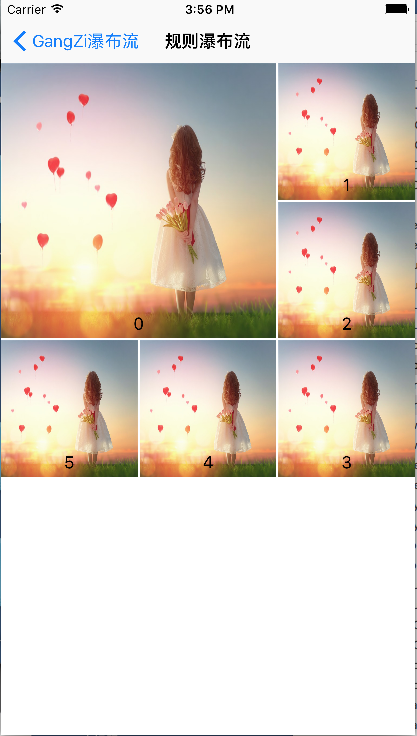
// 计算布局属性
- (UICollectionViewLayoutAttributes *)layoutAttributesForItemAtIndexPath:(NSIndexPath *)indexPath
{
UICollectionViewLayoutAttributes *attrs = [UICollectionViewLayoutAttributes layoutAttributesForCellWithIndexPath:indexPath];
if (indexPath.item == 0) {
attrs.frame = CGRectMake(0, 0, ([UIScreen mainScreen].bounds.size.width - 4)/3*2 +2, ([UIScreen mainScreen].bounds.size.width - 4)/3*2 +2);
}else if (indexPath.item == 1){
attrs.frame = CGRectMake(([UIScreen mainScreen].bounds.size.width - 4)/3*2 +4, 0, ([UIScreen mainScreen].bounds.size.width - 4)/3, ([UIScreen mainScreen].bounds.size.width - 4)/3);
}else if (indexPath.item == 2){
attrs.frame = CGRectMake(([UIScreen mainScreen].bounds.size.width - 4)/3*2 +4, ([UIScreen mainScreen].bounds.size.width - 4)/3 +2, ([UIScreen mainScreen].bounds.size.width - 4)/3, ([UIScreen mainScreen].bounds.size.width - 4)/3);
}else if (indexPath.item == 3){
attrs.frame = CGRectMake(([UIScreen mainScreen].bounds.size.width - 4)/3*2 +4, ([UIScreen mainScreen].bounds.size.width - 4)/3 *2 + 4, ([UIScreen mainScreen].bounds.size.width - 4)/3, ([UIScreen mainScreen].bounds.size.width - 4)/3);
}else if (indexPath.item == 4){
attrs.frame = CGRectMake(([UIScreen mainScreen].bounds.size.width - 4)/3 +2, ([UIScreen mainScreen].bounds.size.width - 4)/3 *2 +4, ([UIScreen mainScreen].bounds.size.width - 4)/3, ([UIScreen mainScreen].bounds.size.width - 4)/3);
}else{
attrs.frame = CGRectMake(0, ([UIScreen mainScreen].bounds.size.width - 4)/3 *2 +4, ([UIScreen mainScreen].bounds.size.width - 4)/3, ([UIScreen mainScreen].bounds.size.width - 4)/3);
}
// 返回计算获取的布局
return attrs;
}3、简单两排瀑布流

-(CGSize)collectionViewContentSize
{
//计算整个contentsize的大小
__block CGFloat height=0;
[arr enumerateObjectsUsingBlock:^(id _Nonnull obj, NSUInteger idx, BOOL * _Nonnull stop) {
if([obj floatValue]>height)
{
height=[obj floatValue];
}
}];
return CGSizeMake(self.collectionView.bounds.size.width, height);
}
-(UICollectionViewLayoutAttributes*)layoutAttributesForItemAtIndexPath:(NSIndexPath *)indexPath
{
//计算每一个item的相关属性
UICollectionViewLayoutAttributes *attr=[UICollectionViewLayoutAttributes layoutAttributesForCellWithIndexPath:indexPath];
int index=0;
if([arr[0] floatValue]<[arr[1] floatValue])
{
index=0;
}
else
{
index=1;
}
CGFloat width=self.collectionView.bounds.size.width/2;
CGFloat height=arc4random()%200+100;
CGFloat left=index*width;
CGFloat top=[arr[index] floatValue];
CGRect frame=CGRectMake(left, top, width, height);
attr.frame=frame;
arr[index]=@([arr[index] floatValue]+height);
return attr;
}4、两排瀑布流
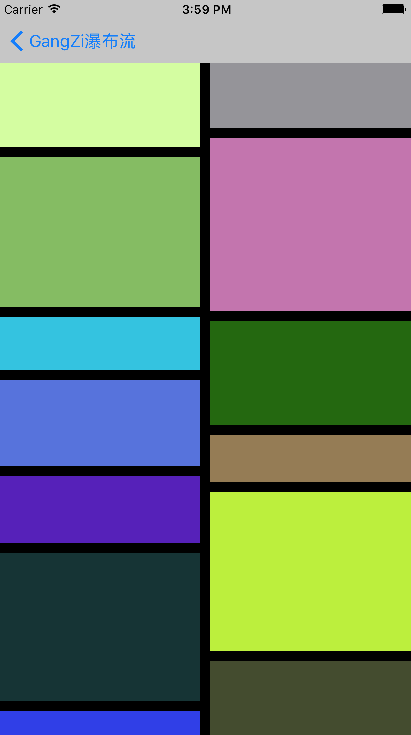
-(void)prepareLayout{
_attributeArray = [NSMutableArray array];
[super prepareLayout];
float WIDTH = ([UIScreen mainScreen].bounds.size.width-self.sectionInset.left-self.sectionInset.right-self.minimumInteritemSpacing)/2;
CGFloat colHight[2] = {self.sectionInset.top,self.sectionInset.bottom};
for (int i=0; i<_itemCount; i++) {
NSIndexPath * index = [NSIndexPath indexPathForItem:i inSection:0];
UICollectionViewLayoutAttributes * attribute = [UICollectionViewLayoutAttributes layoutAttributesForCellWithIndexPath:index];
CGFloat height = arc4random()%150+40;
int width = 0;
if (colHight[0]<colHight[1]) {
colHight[0] = colHight[0]+height+self.minimumLineSpacing;
width = 0;
}else{
colHight[1] = colHight[1]+height+self.minimumLineSpacing;
width = 1;
}
attribute.frame = CGRectMake(self.sectionInset.left+(self.minimumInteritemSpacing+WIDTH)*width, colHight[width]-height-self.minimumLineSpacing, WIDTH, height);
[_attributeArray addObject:attribute];
}
if (colHight[0]>colHight[1]) {
self.itemSize = CGSizeMake(WIDTH, (colHight[0]-self.sectionInset.top)*2/_itemCount-self.minimumLineSpacing);
}else{
self.itemSize = CGSizeMake(WIDTH, (colHight[1]-self.sectionInset.top)*2/_itemCount-self.minimumLineSpacing);
}
}5、环形瀑布流
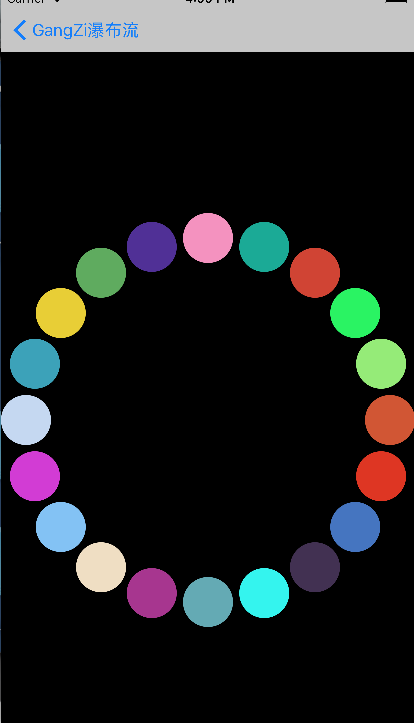
_itemCount = (int)[self.collectionView numberOfItemsInSection:0];
_attributeArray = [NSMutableArray array];
CGFloat radius =MIN(self.collectionView.frame.size.width, self.collectionView.frame.size.height)/2;
CGPoint center = CGPointMake(self.collectionView.frame.size.width/2, self.collectionView.frame.size.height/2);
for (int i=0; i<_itemCount; i++) {
UICollectionViewLayoutAttributes * attris = [UICollectionViewLayoutAttributes layoutAttributesForCellWithIndexPath:[NSIndexPath indexPathForItem:i inSection:0]];
attris.size = CGSizeMake(50, 50);
float x = center.x+cosf(2*M_PI/_itemCount*i)*(radius-25);
float y = center.y+sinf(2*M_PI/_itemCount*i)*(radius-25);
attris.center = CGPointMake(x, y);
[_attributeArray addObject:attris];
}6、立方瀑布流
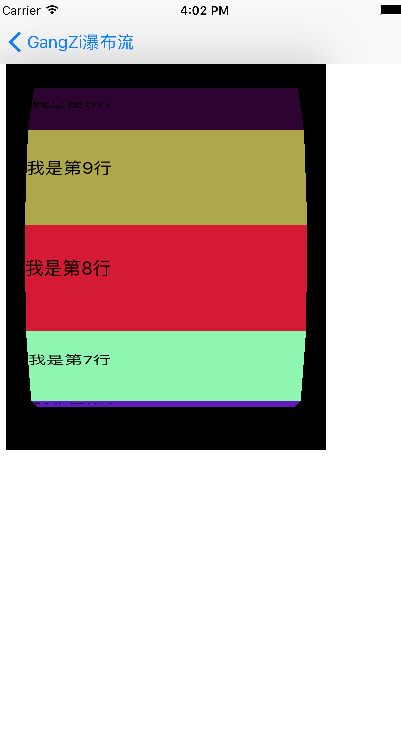
-(UICollectionViewLayoutAttributes *)layoutAttributesForItemAtIndexPath:(NSIndexPath *)indexPath{
//创建一个item布局属性类
UICollectionViewLayoutAttributes * atti = [UICollectionViewLayoutAttributes layoutAttributesForCellWithIndexPath:indexPath];
//获取item的个数
int itemCounts = (int)[self.collectionView numberOfItemsInSection:0];
//设置每个item的大小为260*100
atti.size = CGSizeMake(260, 100);
atti.center = CGPointMake(self.collectionView.frame.size.width/2, self.collectionView.frame.size.height/2+self.collectionView.contentOffset.y);
CATransform3D tran3d = CATransform3DIdentity;
tran3d.m34 = -1/2000.0;
CGFloat radius = 50/tanf(M_PI*2/itemCounts/2);
// CGFloat angle = (float)(indexPath.row)/itemCounts*M_PI*2;
//获取当前的偏移量
float offset = self.collectionView.contentOffset.y;
//在角度设置上,添加一个偏移角度
float angleOffset = offset/self.collectionView.frame.size.height;
CGFloat angle = (float)(indexPath.row+angleOffset-1)/itemCounts*M_PI*2;
tran3d = CATransform3DRotate(tran3d, angle, 1.0, 0, 0);
tran3d = CATransform3DTranslate(tran3d, 0, 0, radius);
//进行设置
atti.transform3D = tran3d;
return atti;
}7、球形瀑布流
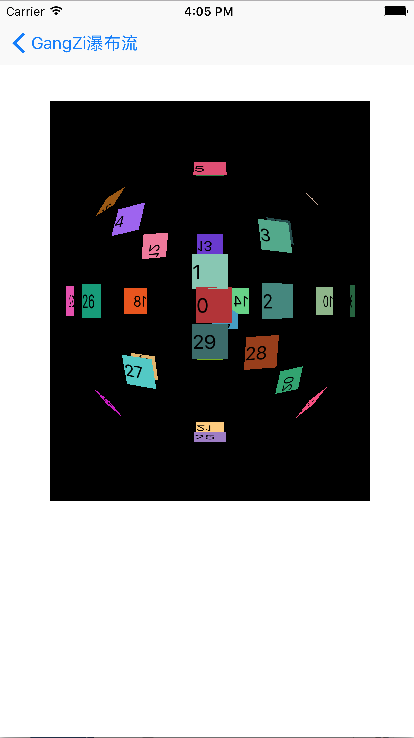
UICollectionViewLayoutAttributes * atti = [UICollectionViewLayoutAttributes layoutAttributesForCellWithIndexPath:indexPath];
//获取item的个数
int itemCounts = (int)[self.collectionView numberOfItemsInSection:0];
atti.center = CGPointMake(self.collectionView.frame.size.width/2+self.collectionView.contentOffset.x, self.collectionView.frame.size.height/2+self.collectionView.contentOffset.y);
atti.size = CGSizeMake(30, 30);
CATransform3D trans3D = CATransform3DIdentity;
trans3D.m34 = -1/900.0;
CGFloat radius = 15/tanf(M_PI*2/itemCounts/2);
//根据偏移量 改变角度
//添加了一个x的偏移量
float offsety = self.collectionView.contentOffset.y;
float offsetx = self.collectionView.contentOffset.x;
//分别计算偏移的角度
float angleOffsety = offsety/self.collectionView.frame.size.height;
float angleOffsetx = offsetx/self.collectionView.frame.size.width;
CGFloat angle1 = (float)(indexPath.row+angleOffsety-1)/itemCounts*M_PI*2;
//x,y的默认方向相反
CGFloat angle2 = (float)(indexPath.row+angleOffsetx-1)/itemCounts*M_PI*2;
//这里我们进行四个方向的排列
if (indexPath.row%4==1) {
trans3D = CATransform3DRotate(trans3D, angle1, 1.0,0, 0);
}else if(indexPath.row%4==2){
trans3D = CATransform3DRotate(trans3D, angle2, 0, 1, 0);
}else if(indexPath.row%4==3){
trans3D = CATransform3DRotate(trans3D, angle1, 0.5,0.5, 0);
}else{
trans3D = CATransform3DRotate(trans3D, angle1, 0.5,-0.5,0);
}
trans3D = CATransform3DTranslate(trans3D, 0, 0, radius);
atti.transform3D = trans3D;三、运行效果
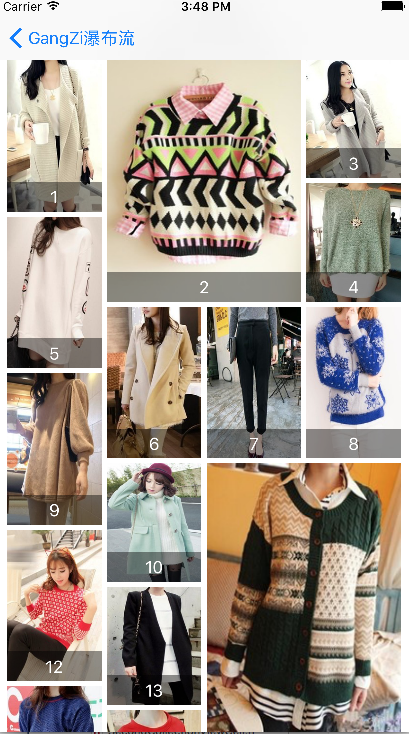
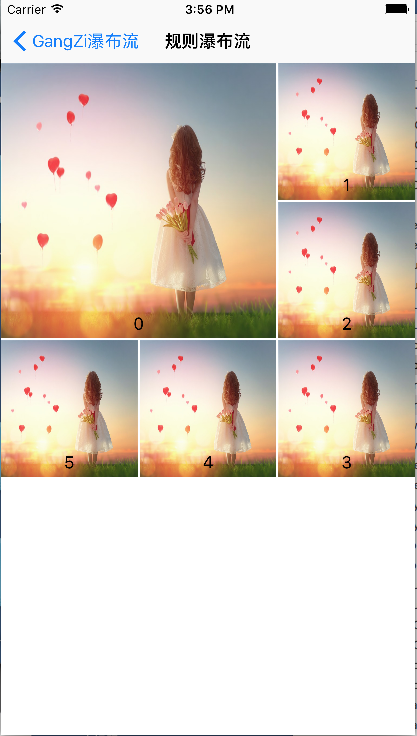
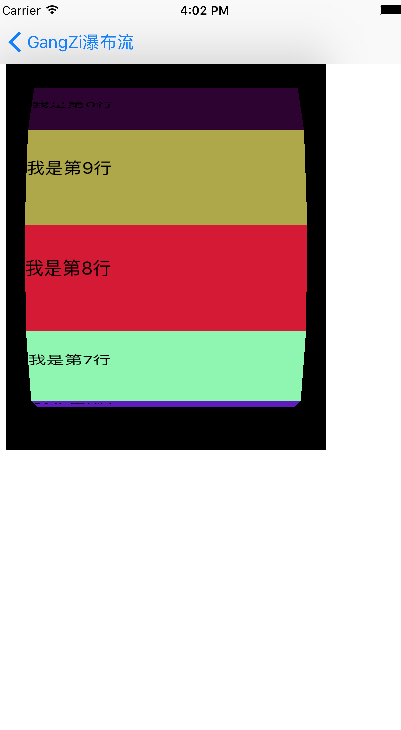
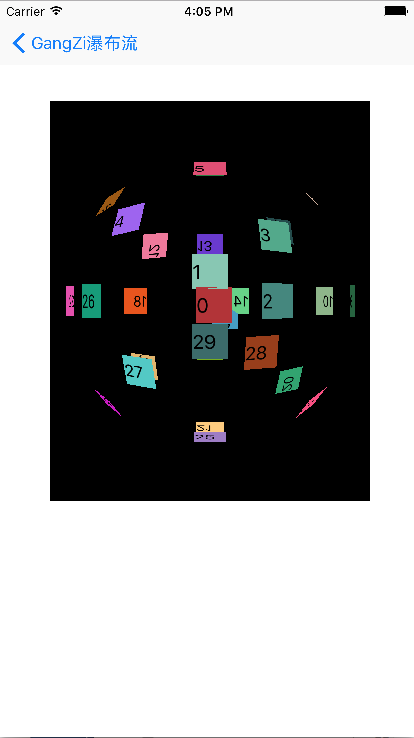
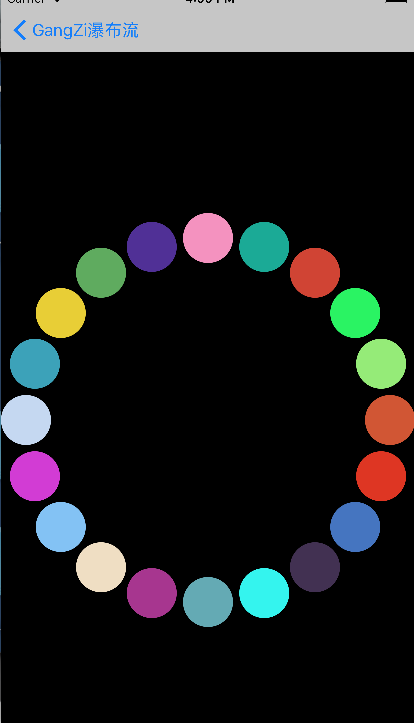
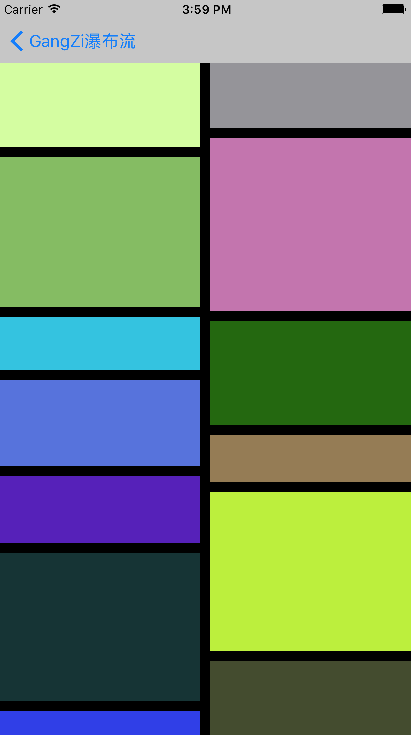

本实例支付的费用只是购买源码的费用,如有疑问欢迎在文末留言交流,如需作者在线代码指导、定制等,在作者开启付费服务后,可以点击“购买服务”进行实时联系,请知悉,谢谢
手机上随时阅读、收藏该文章 ?请扫下方二维码