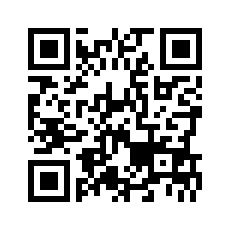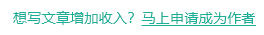iOS-高仿微信摇一摇动画效果加震动音效
技术:object-c
概述
摇一摇动画效果 (加震动音效)
详细
众所周知, 微信中的摇一摇功能: 搜索人/歌曲/电视,同样在一些其他类APP中也有一个摇一摇签到, 摇一摇随机选号等功能,下面以微信摇一摇功能来介绍实现原理.
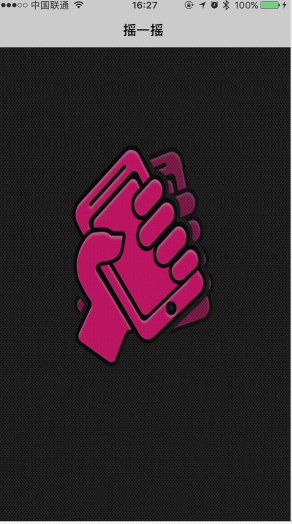
对于摇一摇功能, 在iOS中系统默认为我们提供了摇一摇的功能检测API. iOS 中既然已经提供了接口, 我们直接调用就好
#import <QuartzCore/QuartzCore.h> #import <AudioToolbox/AudioToolbox.h>
一、程序实现
实现原理:
1. 监听摇一摇方法
// 摇一摇开始 - (void)motionBegan:(UIEventSubtype)motion withEvent:(nullable UIEvent *)event NS_AVAILABLE_IOS(3_0); // 摇一摇结束 - (void)motionEnded:(UIEventSubtype)motion withEvent:(nullable UIEvent *)event NS_AVAILABLE_IOS(3_0); // 摇一摇取消 - (void)motionCancelled:(UIEventSubtype)motion withEvent:(nullable UIEvent *)event NS_AVAILABLE_IOS(3_0);
2. 解决摇一摇失效的情况.
PS:使用 Xcode6.x 后创建的项目,仅仅实现第一步监听就可以实现,没有遇到这种问题.
- (BOOL)canBecomeFirstResponder {
return YES;
}3. 摇一摇阶段需要震动及声音.
摇动开始:
- (void)motionBegan:(UIEventSubtype)motion withEvent:(UIEvent *)event {
AudioServicesPlaySystemSound(kSystemSoundID_Vibrate);
}摇动结束:
- (void)motionEnded:(UIEventSubtype)motion withEvent:(UIEvent *)event {
if (motion ==UIEventSubtypeMotionShake ) {
// 1.添加摇动动画
// 见第四点, 推荐第四点的方法二
// 2.设置播放音效
SystemSoundID soundID;
NSString *path = [[NSBundle mainBundle ] pathForResource:@"shake_sound_male" ofType:@"wav"];
AudioServicesCreateSystemSoundID((__bridge CFURLRef)[NSURL fileURLWithPath:path], &soundID);
// 添加摇动声音
AudioServicesPlaySystemSound (soundID);
// 3.设置震动
AudioServicesPlaySystemSound(kSystemSoundID_Vibrate);
}
}4. 摇一摇阶段需要动画效果.
微信的摇一摇功能是先在视图上放一个摇后要显示的图片:手拿手机的图片, 这个图片就是上下两半拼在一起给人一种一张图片的感觉;当检测到摇一摇 捕捉到晃动事件后,上下两张图片分别上下做一个动画移动(上面的一半往上移,下面的往下移),在completion 里面再移回来.
这里有两种方法:
方法一: 抽出来添加动画效果的方法, 在摇一摇结束方法里添加这个方法.
- (void)addAnimations {
// 让imgup上下移动
CABasicAnimation *translation2 = [CABasicAnimation animationWithKeyPath:@"position"];
translation2.timingFunction = [CAMediaTimingFunction functionWithName:kCAMediaTimingFunctionEaseInEaseOut];
translation2.fromValue = [NSValue valueWithCGPoint:CGPointMake(160, 115)];
translation2.toValue = [NSValue valueWithCGPoint:CGPointMake(160, 40)];
translation2.duration = 0.5;
translation2.repeatCount = 1;
translation2.autoreverses = YES;
// 让imagdown上下移动
CABasicAnimation *translation = [CABasicAnimation animationWithKeyPath:@"position"];
translation.timingFunction = [CAMediaTimingFunction functionWithName:kCAMediaTimingFunctionEaseInEaseOut];
translation.fromValue = [NSValue valueWithCGPoint:CGPointMake(160, 345)];
translation.toValue = [NSValue valueWithCGPoint:CGPointMake(160, 420)];
translation.duration = 0.5;
translation.repeatCount = 1;
translation.autoreverses = YES;
[self.imgDown.layer addAnimation:translation forKey:@"translation"];
[self.imgUp.layer addAnimation:translation2 forKey:@"translation2"];
}方法二. 在摇一摇开始和结束里添加摇动动画效果及菊花效果
/**
* 摇动开始
*/
- (void)motionBegan:(UIEventSubtype)motion withEvent:(UIEvent *)event {
NSLog(@"开始摇了");
// 菊花显示并开始转动
self.aiLoad.hidden = NO;
[self.aiLoad startAnimating];
AudioServicesPlaySystemSound(kSystemSoundID_Vibrate);
CGFloat offset = self.bgImgView.height * 0.5;
CGFloat duration = 0.4;
[UIView animateWithDuration:duration animations:^{
self.imgUp.y -= offset;
self.imgDown.y += offset;
}];
}/**
* 摇动结束
*/
- (void)motionEnded:(UIEventSubtype)motion withEvent:(UIEvent *)event {
NSLog(@"摇动结束");
// 不是摇一摇事件则返回
if (motion != UIEventSubtypeMotionShake) return;
// 1.添加摇动动画
CGFloat offset = self.bgImgView.height * 0.5;
CGFloat duration = 0.4;
[UIView animateWithDuration:duration animations:^{
self.imgUp.y += offset;
self.imgDown.y -= offset;
}];
// 菊花暂停转动并隐藏
[self.aiLoad stopAnimating];
self.aiLoad.hidden = YES;
}二、运行效果与界面截图
1、运行效果:
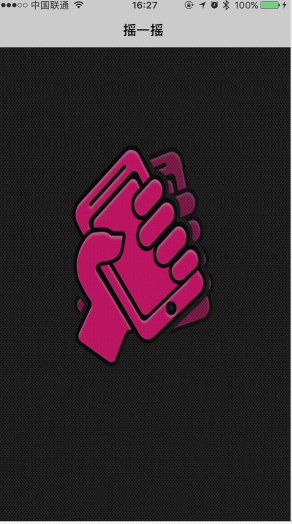
2、界面截图:
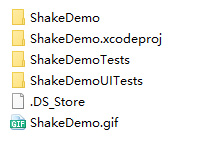
三、其他补充
当然也有使用摇一摇做其他功能的,可以在当结束摇动时,就发送一个网络请求作相关操作即可。
界面性问题可以根据自己项目需求调整即可, 具体可参考代码, 项目能够直接运行!
本实例支付的费用只是购买源码的费用,如有疑问欢迎在文末留言交流,如需作者在线代码指导、定制等,在作者开启付费服务后,可以点击“购买服务”进行实时联系,请知悉,谢谢
手机上随时阅读、收藏该文章 ?请扫下方二维码